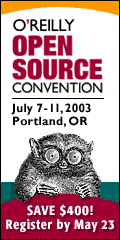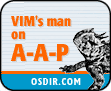Recipe Examples
These are examples for what can be done with A-A-P recipes.
This is not intended to teach you writing recipes, only a few things are
explained. See the Aap manual for a verbose explanation.
The tutorial is a good place to start learning Aap, it contains plenty of
examples that are explained.
1. Compiling a program
This recipe compiles the "myprog" program from C source files:
:program myprog : main.c
version.c
work.c
util.c
|
The ":program" command specifies that a program is to be build.
The first argument "myprog" is the name of the program.
The file names after the colon are the source files.
This is all that Aap needs to know to build a simple program.
The C compiler will be invoked with the default arguments. The choice of
compiler and the arguments can be changed in the system or user configuration
file. But mostly you do not need to change anything, the default setup is
sufficient for simple programs.
Note that the list of files uses multiple lines.
No special characters are needed for line continuation or termination of the
list.
The only requirement is that the lines have more indent than ":program".
There is no need to mention included header files, Aap finds them by
inspecting the source files. The dependencies will be detected automatically.
Thus if you change a header file, the source files that include this header
file will be compiled.
On MS-Windows ".exe" will automatically be added to "myprog".
To install your program use this command:
aap install PREFIX=/usr/
When there is no "install" target in the recipe, Aap will automatically
generate one for you, using the file that the ":program" command generates.
The PREFIX variable specifies the top directory to install to. The default is
"/usr/local". For a program the "bin" subdirectory is used. The example will
install "/usr/bin/myprog".
If you want to install on a remote machine set the DESTDIR variable to the URL
of the root of the machine.
Example:
aap install DESTDIR=scp://piet@puk.org/
This tells Vim to install "myprog" to "scp://piet@puk.org/$PREFIX/bin/myprog".
Obviously you need to have write permission in this directory!
The "uninstall", "clean" and "cleanALL" targets are also added automatically
if you didn't specify one:
aap uninstall undo the install
aap clean clean up the generated files
aap cleanALL clean up all the generated files, signatures and log files
The "clean" target deletes the compiled program and intermediate files (the
object files). "cleanALL" is rather drastic: it deletes all "AAPDIR" and
"build-*" directories, also when they have not been generated by the recipe.
Be careful with this!
top
2. Compiling two programs
This recipe compiles the "foo" and "bar" programs. Most sources files are in
common while "foo.c" and "bar.c" are specific for each program.
all: foo bar
COMMON = main.c
version.c
work.c
util.c
:program foo : $COMMON foo.c
:program bar : $COMMON bar.c
|
The COMMON variable is used to avoid typing the list of files twice.
On MS-Windows the "foo.exe" and "bar.exe" programs will be build. Still, you
can use the names without ".exe" in the first dependency. Aap remembers the
unchanged name as an alias, so that the recipe is portable. In case you need
it, the $EXESUF variable contains ".exe" on MS-Windows, on Unix it is empty.
top
3. Two variants of a program
:variant BUILD
release
OPTIMIZE = 4
target = myprog
debug
OPTIMIZE = 0
DEBUG = yes
target = myprogd
:program $target : main.c ui.c version.c
|
The BUILD variable is used to select between a "release" and a "debug"
variant. The first one is the default. To build a debug variant use the
command "aap BUILD=debug".
The "release" variant sets $OPTIMIZE to level 4. This means more than usual
optimizing is done (the default is 2). This mostly results in the compiler
being invoked with "-O4".
For "debug" $DEBUG is set to "yes". This mostly results in the compiler being
invoked with "-g". It also sets $OPTIMIZE to zero, which means no optimizing
is done.
The object files for "release" and "debug" are stored separatly.
If you do:
aap BUILD=release
aap BUILD=debug
aap BUILD=release
You will see that the last command will not build anything.
The results from the first command are still available.
To make it more interesting let's add another choice:
:variant BUILD
release
OPTIMIZE = 4
target = myprog
debug
DEBUG = yes
target = myprogd
FILES = $BDIR/main$OBJSUF $BDIR/version$OBJSUF
GUI ?= gtk
:variant GUI
console
motif
FILES += motif.c
gtk
FILES += gtk.c
:program $target : $FILES ui.c
|
The GUI variant selects between "console", "motif" and "gtk". The default is
explictly set to "gtk". To use Motif use "aap GUI=motif".
Combining the two variant choices you can build six versions of the program.
For each version a different build directory is used, there is no need to
delete all intermediate files when selecting another variant.
The value of $BDIR is the build directory.
Aap sets it such that for each variant a different build directory is used.
In the example the value of $BDIR is used in between the two variants.
This means it does depend on the first variant, but not the second one.
By specifying that the "main" and "version" object files are in this
directory, they will be common for all GUI variants.
This reduces the number of situations these two files need to be compiled.
The value of $OBJSUF is ".obj" on MS-Windows and ".o" on Unix. This makes the
recipe portable.
Notice that the ":program" command will get a mix of C files and object files.
Aap will figure out how these are to be build to result in the target program.
top
4. Publishing a web site
FILES = *.html
images/*.png
:attr {publish = scp://user@ftp.foo.org/public_html/%file%} $FILES
all: publish
|
The FILES variable is set to contain a list of all files that must be uploaded
to the web site. Wildcards are used to find all HTML and PNG files. This
uses the standard method for expanding wildcards in file names.
The "publish" attribute is added to the file names in FILES. This specifies
using the "scp" program with a semi-URL.
The "all" target is specified so that invoking "aap" without arguments
updates the "publish" target. This is a predefined target that takes care of
uploading all files with a "publish" attribute that changed since the last
time they were uploaded.
top
5. A Ported application
A recipe that uses the "PORTNAME" variable is recognized as a special kind of
recipe used for porting an application. The port recipe specifies a number of
things by setting specific variables, such as the files to download and where
to download them from. This is sufficient for Aap to know what needs to be
done to build the application and install it.
# A-A-P port recipe for Vim
AAPVERSION = 1.0
PORTNAME = vim
PORTVERSION = 6.1.004
MAINTAINER = Bram@vim.org
CATEGORIES = editors
PORTCOMMENT = Vim - Vi IMproved, the text editor
PORTDESCR << EOF
This is the description for the Vim package.
A very nice editor indeed.
You can find all info on http://www.vim.org.
EOF
# Where to obtain an update of this recipe from.
AAPROOT = http://www.a-a-p.org/ports/vim
:recipe {fetch = $AAPROOT/main.aap}
WRKSRC = vim61 # Vim doesn't use vim-6.1
DEPENDS = gtk>=1.2<2.0 | motif>=1.2 # GTK 2.0 doesn't work yet
BUILDCMD = make
TESTCMD = make
INSTALLCMD = make install DESTDIR=$PKGDIR
PREFIX = /usr/local
MASTER_SITES = ftp://ftp.vim.org/pub/vim
ftp://ftp.us.vim.org/pub/vim
PATCH_SITES = $*MASTER_SITES/patches
DISTFILES = unix/vim-6.1.tar.bz2
extra/vim-6.1-lang.tar.gz
PATCHFILES = 6.1.001 6.1.003 6.1.004
#>>> automatically inserted by "aap makesum" <<<
do-checksum:
:checksum $DISTDIR/vim-6.1.tar.bz2 {md5 = 7fd0f915adc7c0dab89772884268b030}
:checksum $DISTDIR/vim-6.1-lang.tar.gz {md5 = ed6742805866d11d6a28267330980ab1}
:checksum $PATCHDISTDIR/6.1.001 {md5 = 97bdbe371953b9d25f006f8b58b53532}
:checksum $PATCHDISTDIR/6.1.003 {md5 = 0e000edba66562473a5f1e9b5b269bb8}
:checksum $PATCHDISTDIR/6.1.004 {md5 = 90e6ac3d029d3b97303049d5b8597fb0}
#>>> end <<<
|
The PORTDESCR variable is set to multiple lines with a "<<"
assignment.
The MD5 checksums are automatically added by the port maintainer with the
command "aap makesum".
top
6. Building on multiple platforms
Most of the items in a recipe are portable, nothing special needs to be done
to build a program on many different platforms. To make portability easier
the $INCLUDE and $DEFINE variables are used. Example:
:program myprog : main.c version.c
INCLUDE = -Iheader
DEFINE = -DNODEBUG
|
The compiler action will understand the meaning of $INCLUDE and $DEFINE and
translate them into what the compiler accepts. For some compilers the "-I"
may be changed to "/I:" and "-D" to "/D".
In those situations where the builtin mechanisms are not sufficient, Python
conditionals can be used to select alternatives.
:program myprog : main.c version.c
@if OSTYPE == "mswin":
CFLAGS += /OPT:yes
|
Sometimes it is easier to make a separate recipe for each platform and make
one toplevel recipe that selects between them. Specifying where they can be
downloaded makes it easy for a user, he only needs to download the toplevel
recipe:
FTPBASE = ftp://ftp.vim.org/pub/vim ftp://ftp.us.vim.org/pub/vim
:recipe {fetch = $*FTPBASE/aap/main.aap}
@if OSTYPE == "posix":
:child unix.aap {fetch = $*FTPBASE/unix/vim.aap.gz}
@elif OSTYPE == "mswin":
:child pc.aap {fetch = $*FTPBASE/pc/vim.zip//vim.aap}
@else:
:error OS not supported: $OSTYPE
|
Note: automatic decompressing and unpacking a file from an archive has not
been implemented yet.
top
7. Generating files
This example reads a template file and replaces "@date@" with the current date
and writes the result as a new file.
version.h : version.h.in
:cat $source | :eval re.sub('@date@', DATESTR, stdin) >! $target
:print Changed date in $target to "$DATESTR".
|
The second line contains two commands ":cat" and ":eval" in a pipe.
This works like in a shell: the output of the first command is used as the
input for the second command.
The ":eval" command evaluates a Python function. When used in a pipe the
"stdin" variable holds the input.
The variable "DATESTR" is a standard variable, it contains the date in a
standard format, for example "2002 Oct 14".
A-A-P will automatically recognize when $DATESTR has changed since the last
time version.h was generated. A signature is made of the build commands and
remembered.
top
8. Version controlled sources
This example shows source files that are under the control of CVS.
VERSION = 1.013
CVSROOT = :ext:$CVSUSER_FOO@cvs.foo.sf.net:/cvsroot/foo
FILES = COPYING
README.txt
main.aap
*.py
:attr {commit = cvs://$CVSROOT} $FILES
:attr {logentry = updated for version $VERSION} $FILES
|
Updating to the latest version is done with "aap fetch" or "aap checkout".
Committing local changes is done with "aap revise". A-A-P will automatically
add new files and remove deleted files. Thus the list of files must contain
exactly those files that are in the CVS repository. In the example "*.py" is
used, thus you must make sure there are no Python files that are not to be
checked in.
The user must set "CVSUSER_FOO" to his user name on the CVS repository. This
can be done in his personal default recipe "~/.aap/startup/default.aap".
top
|